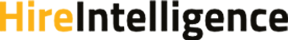The following downloads, links and general information have been provided to help you if you are having trouble with your equipment. If this doesn’t answer your query please get in touch on 0800 447 347 and we’ll be happy to help you.
Projector Troubleshooting:
Before any rental item leaves our premises it is fully tested ready for use by you. Notwithstanding that, if you do come up with an issue, hopefully the issue you have can be addressed quickly. The following list of problems are common and can be quickly fixed.
The wrong size of image is being projected:
- Alter the lens.
- You should see a bigger image if you move the projector further away and a smaller image if you move the projector closer.
If I turn the projector off I can’t seem to turn it back on straight away:
This might be because the projector is in standby mode. If you leave it for 5 to 10 minutes then it should be fine.
I don’t see a space to plug the VGA cable into my PC:
Try unplugging the monitor and then plugging it into the video card.
The image is appearing on the screen of my Laptop but I don’t see it on the projector:

Try unplugging the monitor and then go to your laptop and use both the function key Fn (bottom left hand side of your keyboard) and one of the following Function keys (refer to the top of keyboard) to change which displays your laptop will display an image on.lugging it into the video card.
There is no image on the projector but there is one on the Mac Laptop screen:

Double check that the projector is turned on and properly connected to the laptop with the cables Hire Intelligence provided.
Go to System Preferences, click Display then click “Arrange” tab.